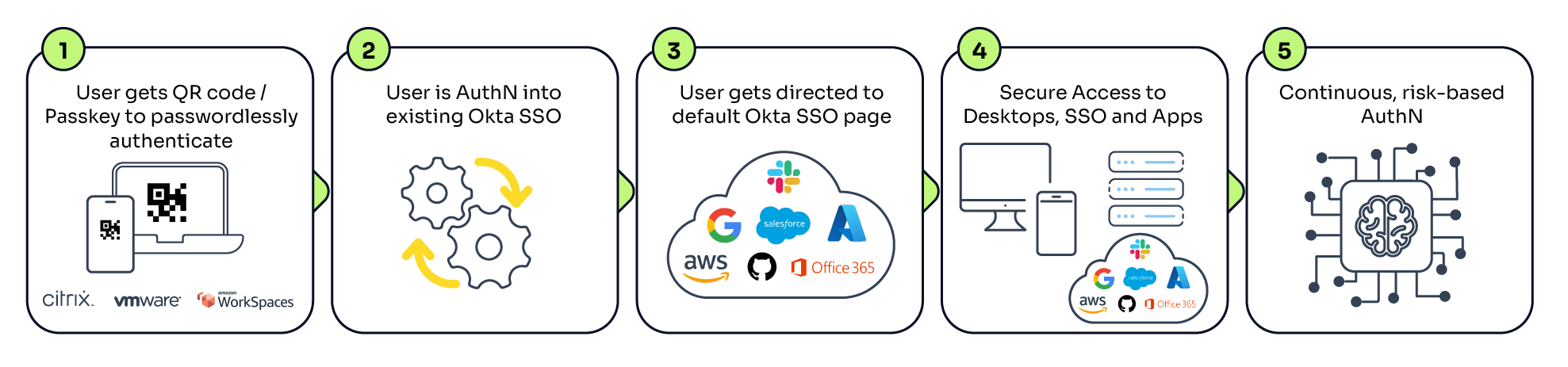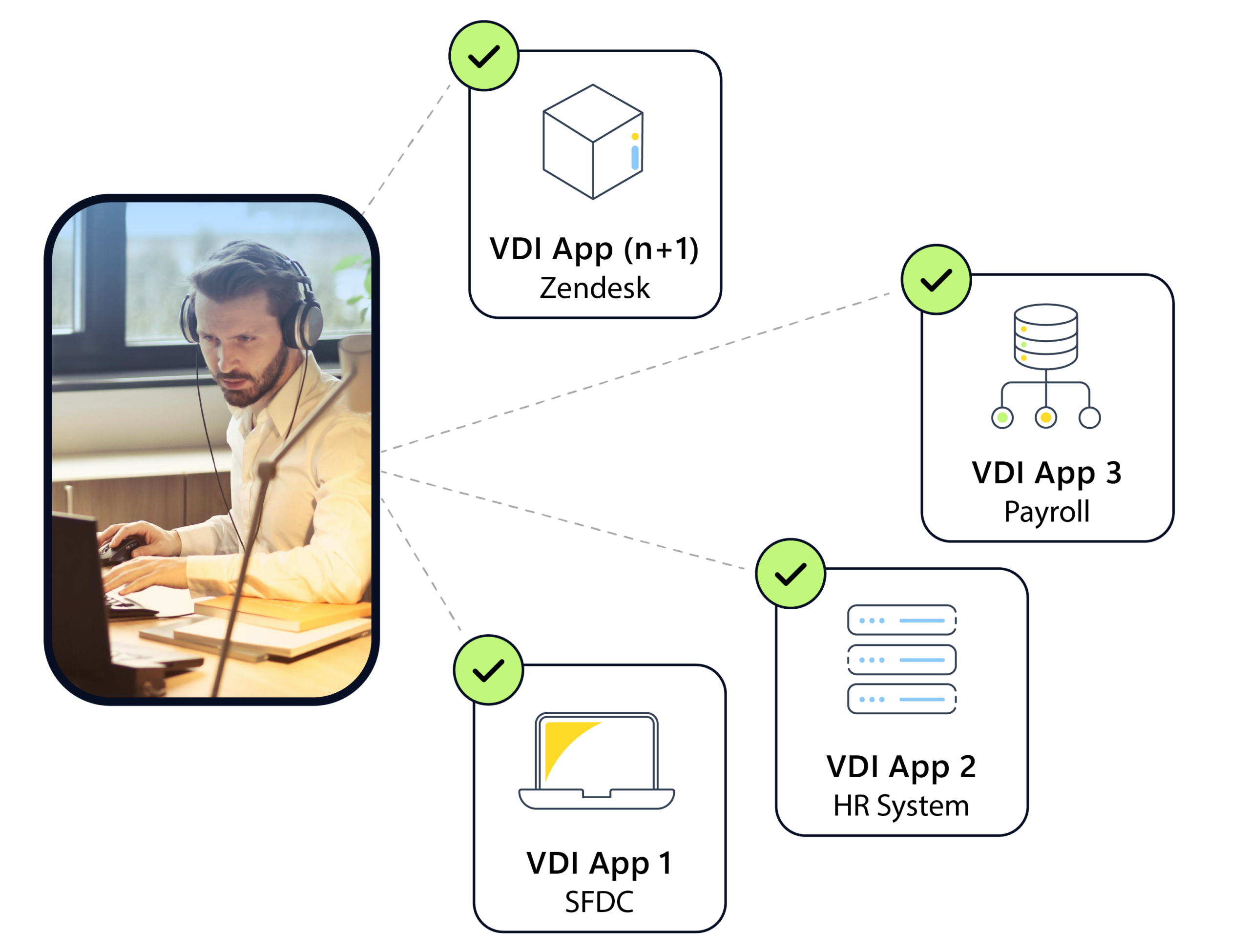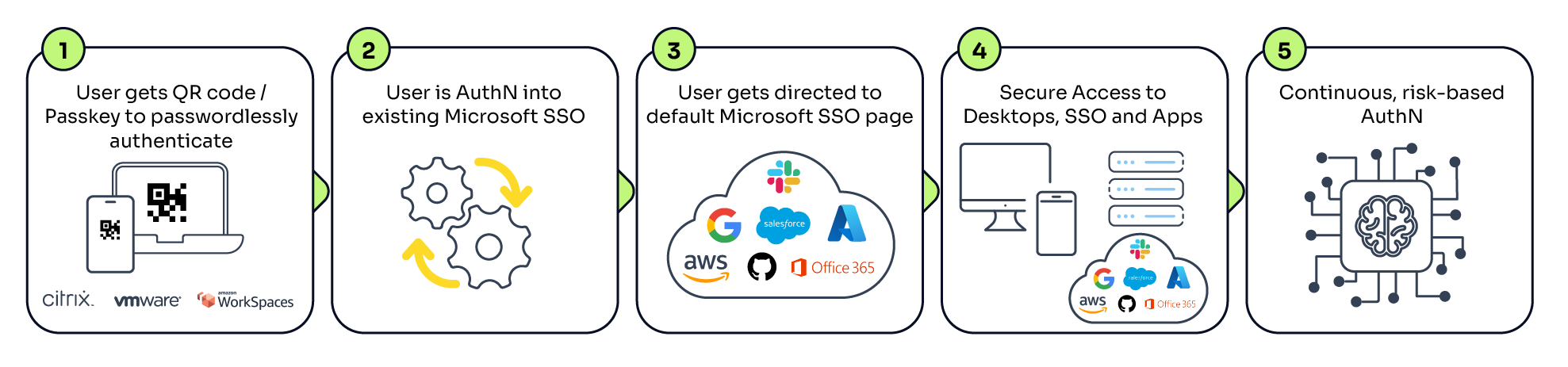Enhanced Security
Why enhanced security for workforce authentication matters for better workforce identity management.
Strengthened Security for Okta SSO
Avoid MGM’s $100M Mistake. SSO solutions like Okta better enable authentication, but the growing password and MFA-bypass attacks make them inherently insecure.
Why Phishing-Resistant MFA Matters to Okta Users
Okta Customers, AlphV/BlackCat, Octopus, and Lapsus$ are just the recent Okta breaches that occurred from lack of credential security:
- 33% YOY increase in MFA push attacks
- 90% of MFA solutions are phishable
- 100% increase in your MFA adoption rate with SecureAuth
Benefits of Adding Enhanced Security for Okta SSO
Secure Vulnerable Vectors
- Replace phishable MFA (e.g. TOTP) with Passkeys or other FIDO2-approved methods.
- Secure all devices by shifting the root of trust beyond SSO.
- Secure legacy apps for all Windows, Mac, and Linux users.
Benefits of Adding Enhanced Security for Okta SSO
Improve Security
- Gain a more comprehensive security approach with passwordless continuous authentication via behavioral modeling.
- Attain real-time risk checks with 3rd party threat services.
- Increase MFA adoption to 100% thanks to our invisible MFA capabilities.
Simplify Security
- Leverage SecureAuth as the master authenticator to provide a single place for audits, ZTA & cyber insurance compliance, and policy creation.
Benefits of Adding Enhanced Security for Okta SSO
Enable True Passwordless Login
- Leverage an AI-driven, behavior based risk engine.
- No password default if biometrics fail.
- Eliminate ATO and other credential-related breaches.
Benefits of Adding Enhanced Security for Okta SSO
Optimize User Experience
- Access any file, any application, and any VDI from any device without authentication requests after the first passwordless login.
- Decrease MFA fatigue and exploits by reducing MFA prompts by 75%.
Attain Security Granularity
- Create more context-driven, adaptable login journeys for your diverse B2B / B2C / B2E requirements.
How It Works
Deploying enhanced security is fast and easy. Employees download our Device Trust application onto their devices and get directed via federated Okta to the Okta SSO page. Employees access company data and systems via VPN or VDI. Authentication is treated as a continuous event so users are monitored for numerous risk factors and behaviors for comprehensive security.
SSO for OKTA: Before & After SecureAuth
Okta SSO Alone
- Poor security
- High friction
- Difficult and siloed deployment
- 16 logins / day
SecureAuth + Okta SSO
- Strengthened security
- One-time login
- Frictionless
- Easy and centralized deployment
- 75% decrease in MFA prompts
What is VDI Security?
VDIs pose heightened security risks as one employee can accidentally download malware that can infect the entire workforce network. To mitigate such risks, many organizations demand non-persistent VDIs. To achieve a non-persistent VDI environment, organizations need to routinely wipe all VDIs. This means all VDIs are deleted and re-created based on a “golden image” while ensuring that all users retain the ability to login like any other day.
Benefits of Non-Persistent VDIs
- Strengthened Security: As VDIs are re-set to a clean state after each session, it reduces the risk of malware and ensures that sensitive data is not stored on the virtual desktop.
- Improved User Experience: Despite the VDIs being wiped on a routine basis, employees can still login frictionlessly if the risk score is within a secure range.
- Cost Savings: Non-persistent VDIs require less storage space and lower ongoing operational costs.
Benefits of Adding Security to Microsoft E3/E5
Secure Vulnerability Points
- Replace phishable MFA (TOTP) with Passkeys or other FIDO2-approved methods.
- Secure all devices by shifting the root of trust beyond SSO.
- Secure legacy apps for all Windows, Mac, and Linux users.
Benefits of Adding Security to Microsoft E3/E5
Improve Security
- Gain a more comprehensive security approach with passwordless continuous authentication via behavioral modeling.
- Attain real-time risk checks with 3rd party threat services including Microsoft
- Increase MFA adoption from 28% to 100%
Simplify Security
- Leverage SecureAuth as the master authenticator to provide a single place for audits, ZTA & cyber insurance compliance, and policy creation.
Benefits of Adding Security to Microsoft E3/E5
Enable True Passwordless Login
- Leverage FIDO2 passwordless authN.
- No password default if biometrics fail.
- Eliminate ATO and other credential-related breaches.
Benefits of Adding Security to Microsoft E3/E5
Optimize the User Experience
- Access any file, any application, and any VDI from any device without authentication requests after the first passwordless login.
- Decrease MFA fatigue and exploits by reducing MFA prompts by 75%.
Attain Security Granularity
- Create more context-driven, adaptable login journeys for your diverse B2B / B2C / B2E requirements.
How It Works
Deploying enhanced security is fast and easy. Employees download our Device Trust application onto their devices and get directed via federated hybrid Microsoft Entra ID (formerly Azure AD) to the Microsoft SSO page. Employees access Microsoft Office via VPN or VDI. Authentication is treated as a continuous event so users are monitored for numerous risk factors and behaviors for comprehensive security. Integration can be done in 2 ways: passthrough or sign-in.
SSO for Microsoft: Before & After SecureAuth
Microsoft SSO Alone
- 16 logins / day
- High friction
- Poor security
- Difficult and siloed deployment
- 28% MFA adoption rate
SecureAuth + Microsoft SSO
- One-time login
- Frictionless
- Improved security
- Easy and centralized deployment
- 100% MFA adoption rate
Out-of-the-Box Office 365 Authentication Capabilities are Not Enough
- Deeper Risk Analysis: SecureAuth applies a much more comprehensive set of risk checks not just at login time but also pre-login, elevating risk assessment of each login.
- Protection for Office 365 and On-Prem Apps: While login to Office 365 is the key to most users, SecureAuth allows the same adaptive authentication policies to protect all cloud and on-prem apps.
- Flexible Password Reset with Office 365: SecureAuth provides an incredibly flexible self-service password reset, with about 30 password reset methods for desktop and mobile users.
Maximize Usability & Security for Office 365
- Rapid Integration with SecureAuth SSO Portal: SecureAuth provides a built-in Office 365 SAML connector, allowing for rapid deployment of Microsoft Office 365 in the SecureAuth SSO Portal.
- Instant Integration with Active Directory: SecureAuth provides a built-in integration with Active Directory and Azure Active Directory, allowing for rapid integration with the existing IT infrastructure.
- Exceptionally Broad MFA Choices: SecureAuth provides a much broader portfolio of MFA options than AD/AAD, from magic link, to Symbol-to-Accept, to biometrics-based WebAuthn.
- Passwordless with Office 365: SecureAuth provides an easy transition to fully passwordless login to Office 365, with easy enrollment of MFA factors and robust adaptive authentication.